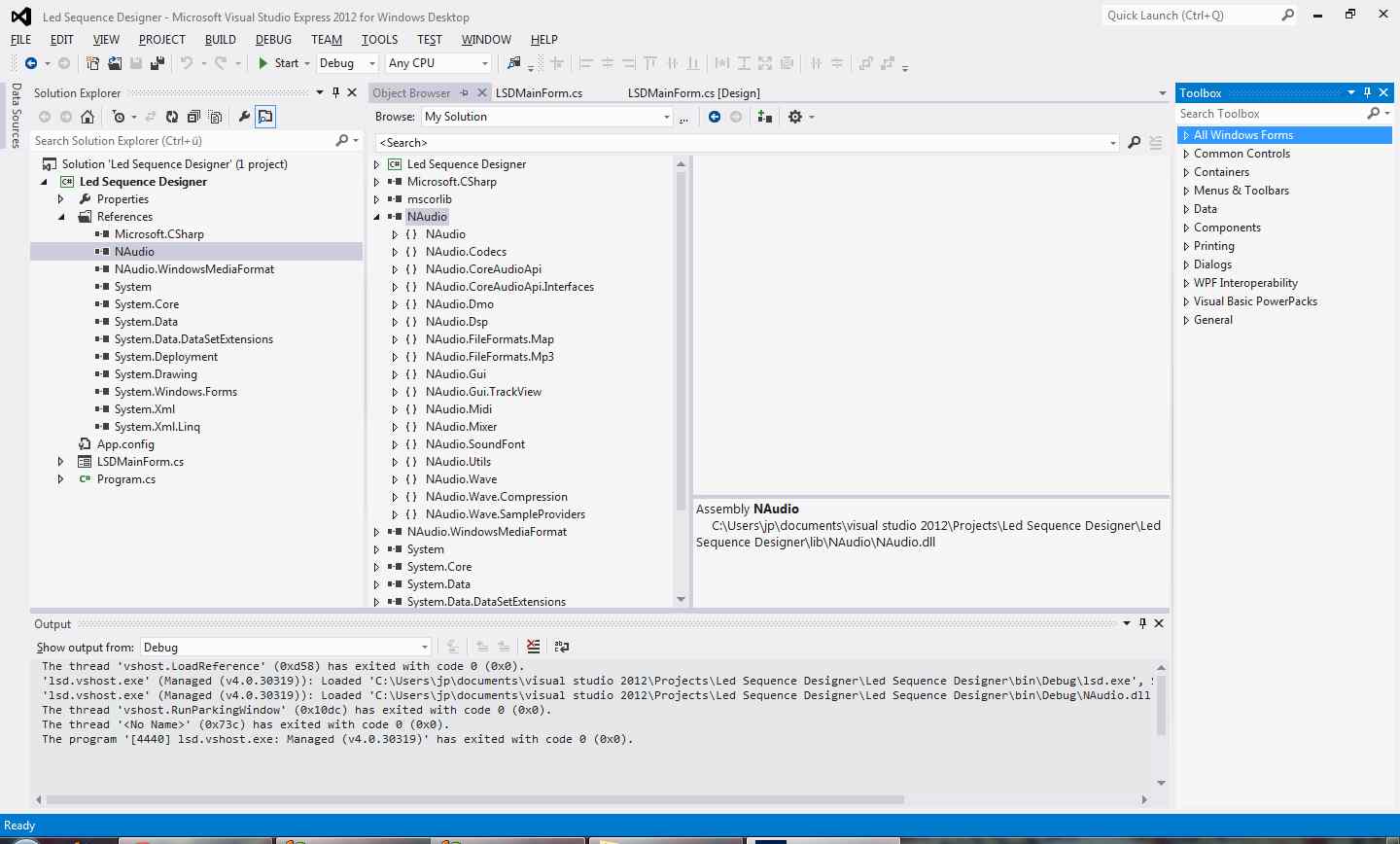Exception thrown = System.Runtime.InteropServices.COMException (0x80040154): Retrieving the COM class factory for component with CLSID {F447B69E-1884-4A7E-8055-346F74D6EDB3} failed due to the following error: 80040154 Class not registered (Exception from HRESULT: 0x80040154 (REGDB_E_CLASSNOTREG)).
at NAudio.Dmo.Resampler..ctor()
at NAudio.Wave.ResamplerDmoStream..ctor(IWaveProvider inputProvider, WaveFormat outputFormat)
I'm using version 1.5.4 of NAudio.dll. Thanks!
Comments: not an issue with NAudio.